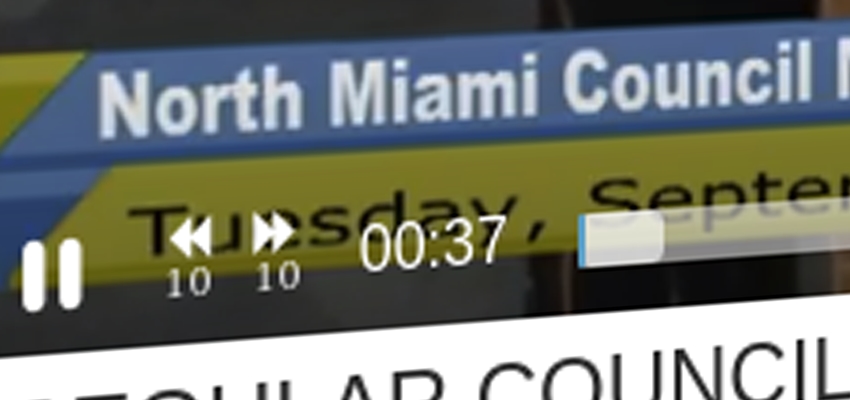Remote Meetings In Action
Given the COVID-19 pandemic, we are having many discussions with our customers about ways in which you can incorporate remote meeting software into your video system. We outlined the process in this article but it’s often more helpful to actually see it in action. Below are several examples of how customers can and are incorporating remote meeting software into their …